A meeting—whether online or face-to-face—is a precious use of time.
Only schedule a meeting if you are clear on why you need one and what its goals are. If you have an online meeting of 30 people for an hour, that’s 30 people hours! That’s a lot of time if you’re wasting it.
To reduce wasted time during online meetings, make sure to:
- Test the online system (Skype/conference call/Google hangout) ahead of time. Try to know it as much as possible so that you are comfortable using it and can explain it to others;
- Teach people to learn to use “mute” button—especially for large groups—so they get used to being on mute when they’re not talking;
- If you do a lot of online meetings, encourage people to use headphones since Skype and many conference calls create an annoying echo without them;
- Instead of asking “who has something to say about this” you can use mechanisms like a go-round (see below) or small groups. When they do a go-round, have people get into the habit of calling on the person after them (“And now onto Hakim…”) rather than waiting for the facilitator to un-mute themselves, step in, and say, “Hakim, are you ready?” If they don’t remember who comes after them, they can finish by saying “check” so it is clear they are done speaking.
People learn by acting, not by hearing someone else talk, so get people engaged as much as possible.
For example, rather than spending 30 minutes talking about a time management technique, one climate change organisation decided to just have people try it. They explained it very briefly in the first 10 minutes, gave people a chance to practice the tool in small groups for 10 minutes, and then debriefed the experience for another 10. The same amount time resulted in far deeper learning than if people had just heard it talked about.
Here is a sample agenda to help you create your own online meeting:
Before the Call |
• Make sure everyone has been sent information about when and where the meeting is (and any technical needs they have);
• Create an agenda ahead of time (send it out if you can). |
Gathering Time(5-15 minutes, depending on your group) |
• Arrive online a few minutes early to test the technical specifications;
• Welcome folks as they arrive and keep track of who has and has not arrived (decide when to start); • For large groups, delegate a second person to be present for technical problems. |
Warm-Up / Get to Know Each Other(10-15 minutes) |
Offer ways for people to check-in or get to know each other (see go rounds). For example:
|
Agenda Review |
This is after the warm-up so if people are late you don’t have to keep repeating the agenda;
|
Group-Building Activities |
If you have the time or if it’s a helpful for your goals, you may want to add a group-building activity. For example:
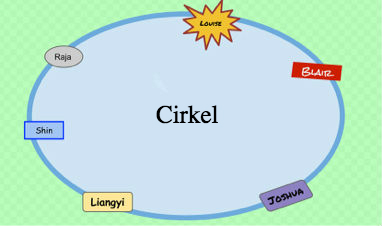
|
Meeting Agenda Items |
|
Announcements / Closing / Evaluation |
|